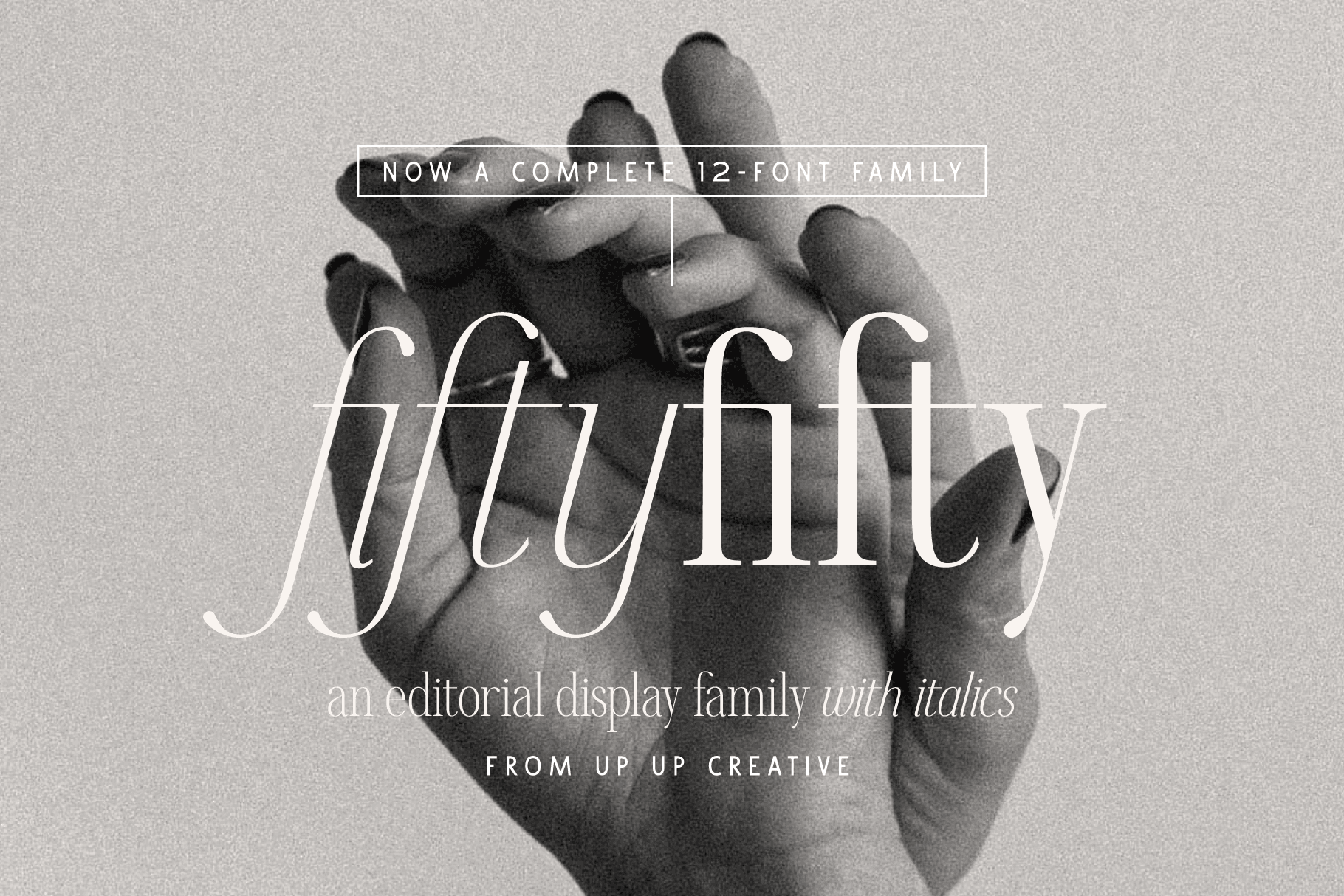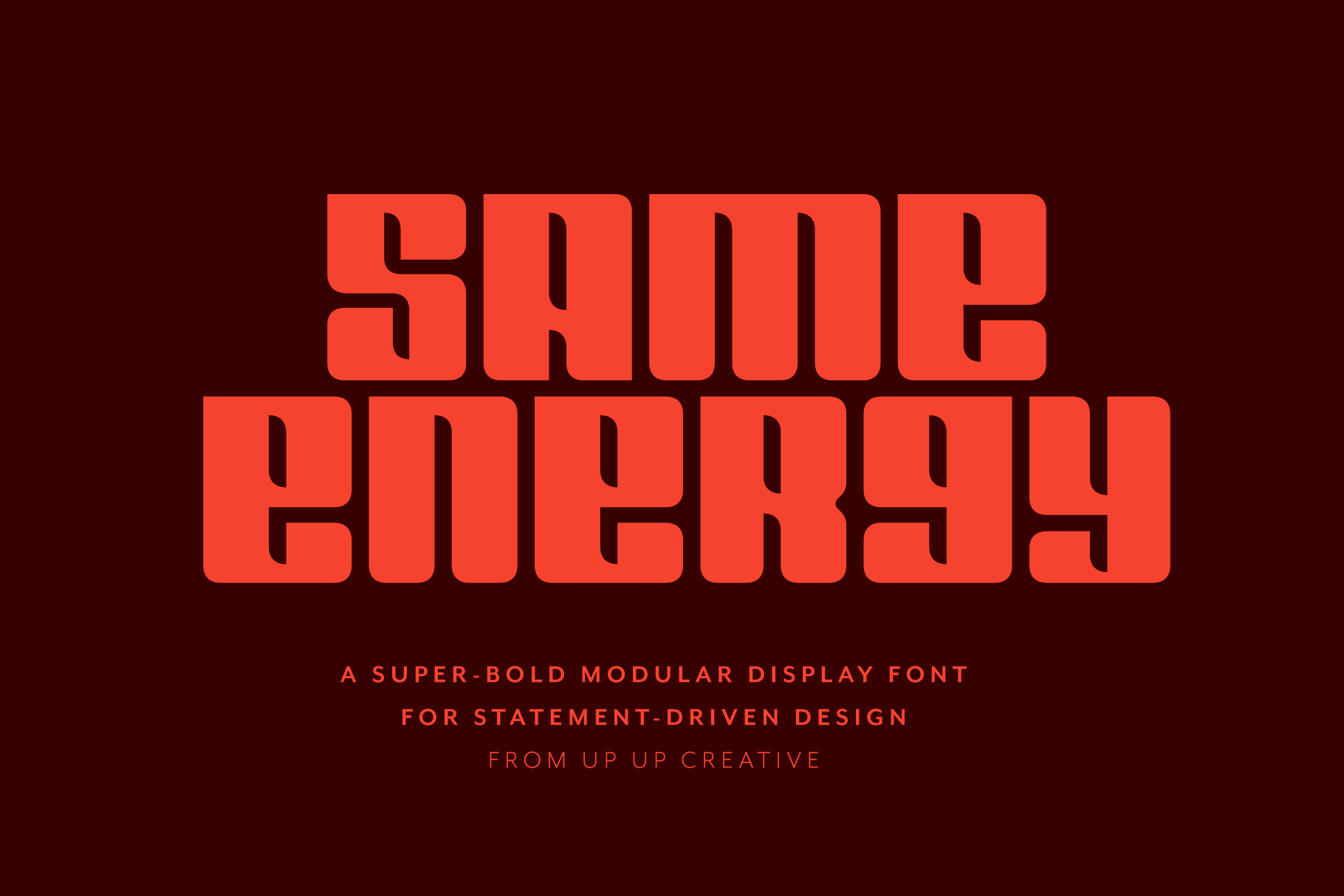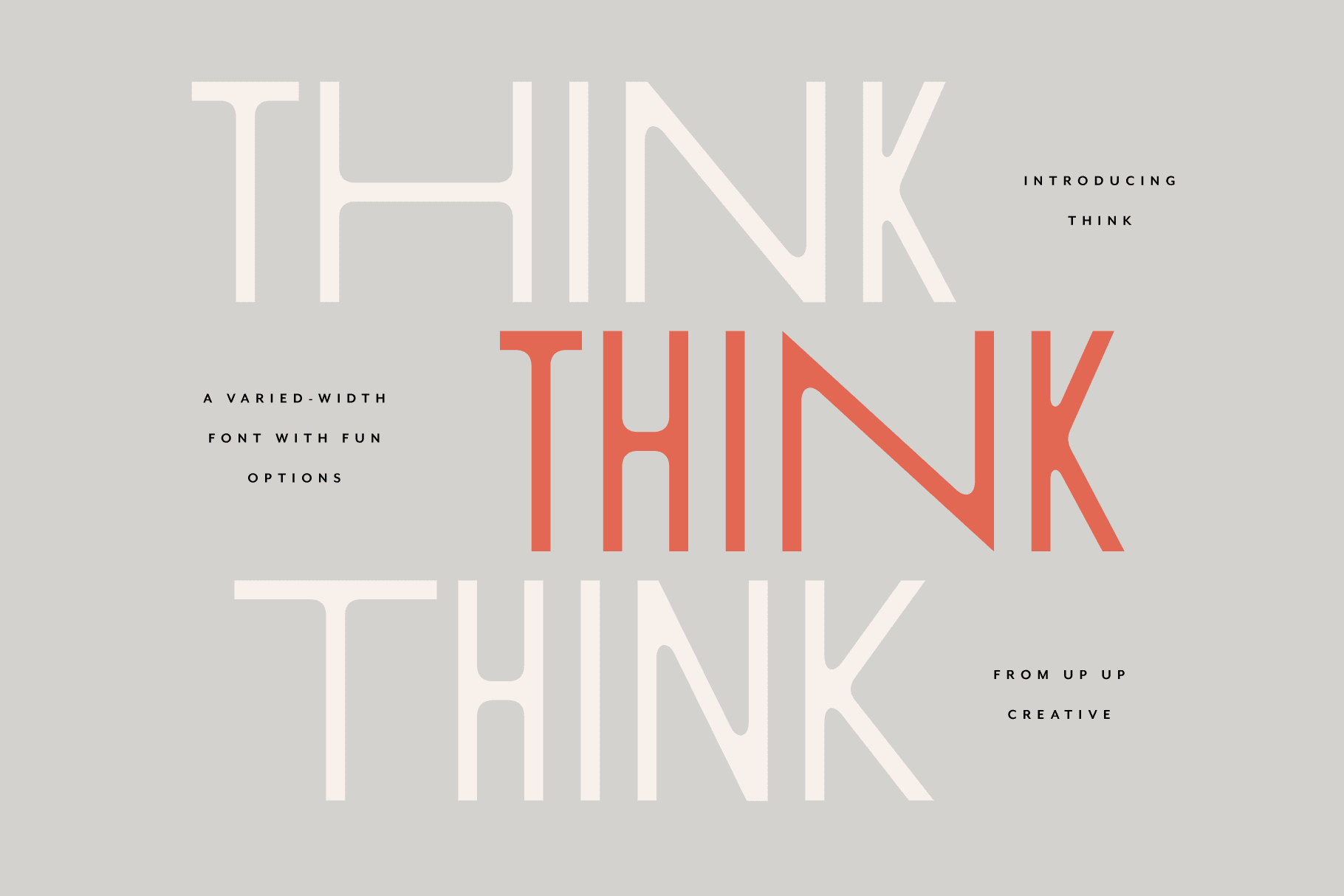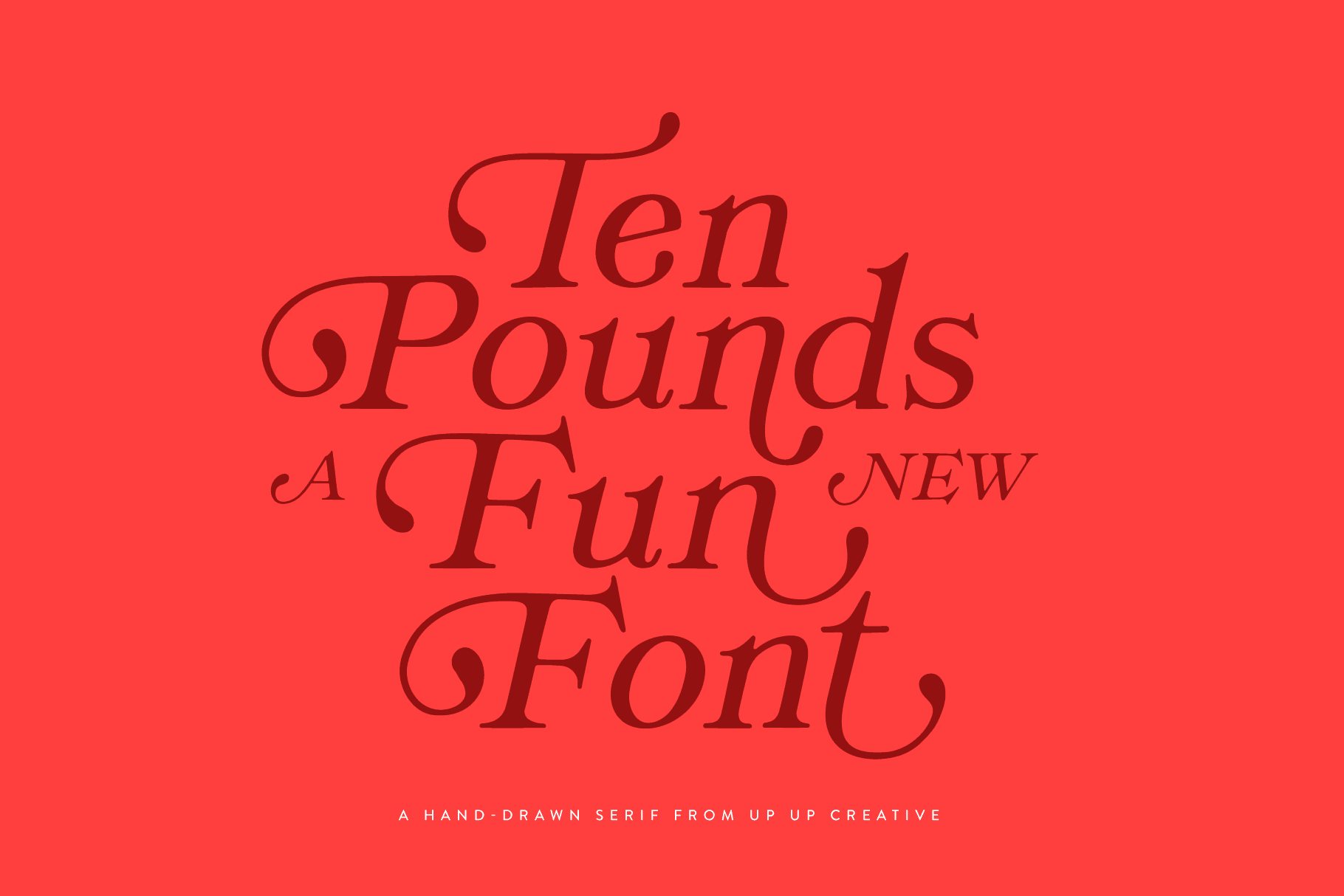Frequently Asked Questions
I’ve been answering font questions since 2015, so there’s a good chance yours is already covered. Below you’ll find answers to the most-asked questions I get — about installation, OpenType features, licensing, software, and more. If you still can’t find what you’re looking for, don’t hesitate to get in touch.
Getting Started
How do I unzip product files?
How do I unzip product files?
On a PC: Right-click the .zip file, choose Extract All, and follow the instructions. To extract just one file or folder, double-click the zip to open it, then drag the contents out.
On a Mac: Just double-click the .zip file. Your unzipped product folder will appear in the same location.
How do I install a font on a computer?
How do I install a font on a computer?
After unzipping your download, double-click the .OTF file(s) and follow your operating system's prompts to install the font.
How do I install a font on an iPad?
How do I install a font on an iPad?
To install a font on your iPad, you’ll need to use a third-party font management app. Popular options include iFont, AnyFont, and Fontcase. Here’s the general process:
- Download and open a font app (like iFont).
- Use the app to install the .OTF file(s) you purchased.
- The app will walk you through installing a configuration profile in your device settings to activate the font.
- Once installed, your font will be available in supported apps like Pages, Keynote, and Procreate.
Note: OpenType features may not be fully accessible on iPad, depending on the app.
Purchasing and downloads
How will I receive my fonts after purchase?
How will I receive my fonts after purchase?
After checkout, you’ll have the opportunity to download your files immediately. You will also receive a download link via email. If you created an account during checkout, you can also log in to download your files (for all your order history) at any time.
Can I re-download my fonts later?
Can I re-download my fonts later?
Yes! If you have an account, just log in. If you checked out as a guest, you can use the link from the original email you received at checkout. There is an automatic limit of 5 downloads, but if you need this limit extended for some reason, just email with your order details.
Do you offer refunds?
Do you offer refunds?
Due to the digital nature of our products, I don't offer refunds. That said, I'm a real human over here—and I want you to be happy. If you run into a problem, let me know.
Do you offer bundles or discounts?
Do you offer bundles or discounts?
I usually have some kind of sale running on something somewhere, haha. Join the email list for the latest on promotions.
Even better, you can also build your own bundle and get an automatic discount any time.
Here’s how it works:
If you buy a second license type for the same font (for example, Desktop + Web), you’ll automatically get a 10% discount on both licenses. No code needed.
OR:
Purchase any three products and automatically save 30% on your whole order. Again, no code needed.
I do also sometimes offer discounts for students and non-profits. Contact me with the details of your educational or non-profit project for special pricing.
Will I get updates if you release a new version of a font I purchased?
Will I get updates if you release a new version of a font I purchased?
Yes. If I update or improve a font you’ve already purchased, I’ll send you the new version for free—usually via email or your customer account. Make sure to use a valid email at checkout so I can get in touch if updates go out.
If I expand a family, I also typically try to offer a discount to anyone who already owns the base product. The best way to find out about those circumstances is to subscribe to the newsletter.
I'd rather purchase your fonts from Creative Market / MyFonts / etc. Is that posisble?
I'd rather purchase your fonts from Creative Market / MyFonts / etc. Is that posisble?
You can buy my fonts directly here on my website, or through marketplaces like:
- Creative Market
- MyFonts
- YouWorkForThem
- Monotype
Some platforms offer slightly different pricing, license options, or bundles, but the fonts themselves are always the same high-quality product and they always offer the same future updates.
PLEASE NOTE: every marketplace has their own license terms so the licensing information I have here on this website does not always apply to licensed purchased through other marketplaces.
Font Previews & Testing
Do you offer demo versions of your fonts?
Do you offer demo versions of your fonts?
Unfortunately, I do not. However, every font on my site includes a live type tester so you can try it out with your own text before you buy. You’ll also find a full character map image on each product page, showing every glyph included in the font.
Is there a way to preview the font before I buy?
Is there a way to preview the font before I buy?
Yes! Every font on my site includes a live type tester so you can try it out before you buy. You’ll also find a full character map image on each product page, showing every glyph included in the font.
How can I see all the characters in a font before purchasing?
How can I see all the characters in a font before purchasing?
Just scroll down on any product page to view the full character set. I include a detailed character map so you know exactly what you’re getting—including alternates, ligatures, and language support.
Font Use & Compatibility
What software do I need to use this font?
What software do I need to use this font?
All Up Up Creative fonts are OpenType fonts. You can use the basic character set (A–Z, 0–9, etc.) in nearly any software, including Microsoft Office, Adobe Creative Cloud, Apple Pages, Canva, and more.
However, advanced OpenType features like alternates, swashes, and ligatures may require professional design software like Adobe InDesign, Illustrator, Photoshop, CorelDraw, or Affinity Designer. Some features may work in Word or Pages, but support is limited.
If your preferred software doesn't have full OpenType font support, there are work-arounds. See the next few FAQs for more info.
What are OpenType Features?
What are OpenType Features?
OpenType features are like secret compartments hidden inside your font. They let you access fancy extras like stylistic alternates, ligatures, swashes, number styles, and more — if your software supports them.
Without supported software, you’ll still get a great set of characters, but the magic is a bit more limited. (Need to access everything in software that doesn't support it? You most likely can with character map software — more on that below).
How do I get full access to all OpenType features?
How do I get full access to all OpenType features?
To access all OpenType features easily, use professional design software like Adobe InDesign, Illustrator, or Photoshop. Apps like Affinity, Sketch, and QuarkXPress also offer solid support.
Microsoft Word and Apple Pages support some features through the Advanced Font Panel. For Word: go to Format > Font > Advanced.
Heads up: vinyl-cutting programs (like Silhouette Studio, Cricut Design Space, and SCAL) do not support OpenType features. If that’s your workflow, see the next question.
Will your fonts work on both Mac and Windows?
Will your fonts work on both Mac and Windows?
Yes—Up Up Creative fonts are fully cross-platform and installable on both Mac and Windows.
Can I use this font in Canva?
Can I use this font in Canva?
Yes! All Up Up Creative fonts can be uploaded and used in Canva Pro. Once uploaded, you'll be able to use the basic character set (A–Z, 0–9, punctuation, etc.) just like any other font in Canva.
However, Canva doesn’t support advanced OpenType features like ligatures or stylistic alternates. If you want to access those characters, we provide a special PUA-encoded version of the font. With that version, you can use a character map app (like BabelMap for Windows or the built-in Character Viewer on Mac) to copy and paste alternate glyphs into your Canva design.
Can I use this font in Figma?
Can I use this font in Figma?
Yes! You can use any Up Up Creative fonts in Figma by installing them on your computer. Once installed, they’ll appear in Figma’s desktop app and in the browser (if you’ve installed the Figma Font Helper).
Figma supports some OpenType features like ligatures, but not the full range. For more advanced features—like stylistic alternates or swashes—you can use the provided PUA-encoded version of the font along with a character map tool such as BabelMap (Windows) or the Mac Character Viewer to copy and paste special characters manually.
I installed your font, but I can’t see any of the swashes, ligatures, or extras—am I missing something?
I installed your font, but I can’t see any of the swashes, ligatures, or extras—am I missing something?
You’re not alone—this is one of the most common questions we get. If you’ve installed the font but aren’t seeing any of the OpenType features (like swashes, ligatures, or stylistic alternates), it’s almost always a software issue—not a font issue.
Many programs (especially Word, Pages, Canva, and some browser-based apps) don’t automatically show or support OpenType features. You’ll need to either:
- Use professional design software like Adobe InDesign, Illustrator, or Affinity Designer, which fully support OpenType features, or
- Request a PUA-encoded version of the font and use a character map tool (like BabelMap on Windows or the Character Viewer on Mac) to copy and paste alternate characters into your design manually.
If you're using professional design software and still don't see these features, you can Google "Software Name and OpenType Features" or feel free to contact me for software specific instructions.
Webfonts & Technical Help
When do I need a webfont license?
When do I need a webfont license?
You’ll need a webfont license if you’re using the font as live, selectable text on a website—meaning the text is rendered in the browser using CSS, not part of a static image.
If you're just using the font to create logos, headers, or graphics that are exported as images (like PNGs or JPGs), a desktop license is all you need. But if the font is embedded in your site’s code so visitors see your headlines, body text, or navigation styled in that font, that counts as webfont use and requires a web license.
Still not sure? Just send me a quick note with how you plan to use the font and I’ll point you in the right direction.
Do your fonts include webfont files?
Do your fonts include webfont files?
When you purchase a webfont license, you’ll receive WOFF and WOFF2 files, which are optimized specifically for use on websites. These files are meant to be self-hosted on your web server and linked through your site’s CSS. They won’t work like regular fonts on your desktop and aren’t intended for use in design software or office programs.
How do I use a webfont on my site?
How do I use a webfont on my site?
To use a webfont, you’ll need to upload the WOFF or WOFF2 files to your site’s server and add an @font-face declaration in your CSS. Each font and weight requires its own declaration.
Your webfont purchase will include a stylesheet with the necessarily css declarations.
If you're using a website builder like Squarespace or Wix, check their documentation for how to add custom fonts.
Can I access OpenType features using CSS?
Can I access OpenType features using CSS?
Yes! A lot of OpenType features can be displayed in HTML/CSS. The CSS font-feature-settings property allows you to control advanced typographic features in OpenType fonts, such as ligatures, swashes, and stylistic sets.
Licensing and use
I have a full Licensing Guide (complete with links to view the EULAs for each of the licenses offered on this site. That's probably the best place to go for answers. That said, here are answers to a few quick FAQs I see a lot.
What kind of license do I need?
What kind of license do I need?
It depends on how you’re planning to use the font. We offer licenses for desktop, web, commercial servers, and more. You can find a complete breakdown of license types on our Licensing page.
That said, if you're just going to use the font on your computer for personal or commercial design projects, about 95% of the time all you need is the standard desktop license. See the licensing guide for details if you're not sure.
Where can I find your license terms?
Where can I find your license terms?
You can find current versions of my EULA (End User License Agreement) documents by visiting the Licensing Guide linked above.
Do I need a webfont license?
Do I need a webfont license?
IMPORTANT: If you're using a web-based APP like Canva, Figma, Adobe Express, etc., you need a DESKTOP license, not a web license.
You’ll need a webfont license if you’re using the font as live, selectable text on a website—meaning the text is rendered in the browser using CSS, not part of a static image.
If you're just using the font to create logos, headers, or graphics that are exported as images (like PNGs or JPGs), a desktop license is all you need. But if the font is embedded in your site’s code so visitors see your headlines, body text, or navigation styled in that font, that counts as webfont use and requires a web license.
Still not sure? Just send me a quick note with how you plan to use the font and I’ll point you in the right direction.
Can I use your fonts for a logo or branding project?
Can I use your fonts for a logo or branding project?
Yes! Just be sure to purchase the correct license for your usage. For most branding projects (like your own logo or a logo for a client), a desktop license is perfect.
For broader commercial use (like selling logo or branding templates, billboards, merchandise or books with over 100,000 prints, etc.), other licenses may apply. Feel free to get in touch.
Do your fonts support accented characters?
Do your fonts support accented characters?
Most of our fonts support over 200 Latin-based languages. You’ll find full language support listed on each product page under the “Language Support” section.
What if I need a license that’s not listed—like for apps, broadcast, or corporate use?
What if I need a license that’s not listed—like for apps, broadcast, or corporate use?
I offer a range of special licenses that aren’t available for instant purchase on the site. These include things like:
- App or mobile embedding
- Broadcast or film use
- Corporate or enterprise licensing
- Custom or unlimited use cases
If your project doesn’t fit into one of the standard licenses, just reach out. I’ll walk you through your options, provide a quote, and help you get exactly what you need—no guesswork required. Contact me with a few details and I’ll take it from there.
Font designer stuff
I'm not sure how else to title this section, but this is for the people who have questions about how to become a type designer, want to work with me on custom type, and more.
Can you help me turn my lettering into a font?
Can you help me turn my lettering into a font?
I do occasionally collaborate with artists, designers, and creative businesses on custom font projects and I've got a few different models we can use to do so. Contact me with the specifics of your project (including images of your lettering, if you've got it).
I do just want to warn you up front: creating a professional-quality font is a detailed, collaborative process that typically takes 80–150 hours (or more) depending on complexity. Timelines tend to range from 6 to 12+ weeks.
If you're interested, I'd love to hear more about what you're envisioning creatively and how involved you'd like to be. Just contact me.
I'd like a custom font for my business, can you help?
I'd like a custom font for my business, can you help?
I'd love to work on a custom font for your business. Depending on your specific needs and the complexity of your project, we're probably talking about 80-150 hours of work over 6-12+ weeks and a price tag in the multiple thousands of dollars.
If you're interested, I'd love to hear more about what you're envisioning creatively and how involved you'd like to be. Just contact me with whatever details you have.
I love this font, but I need it to be a little bit different. Is that possible?
I love this font, but I need it to be a little bit different. Is that possible?
Occasionally, I will adapt a font for a customer. This includes things like creating a version of Flatline that has a different lowercase g throughout. Or creating a version of Think that only has the widest or the narrowest characters. The price to create a custom version of an existing font ranges from as little as $100 to as much as a few thousand dollars, plus licensing fees.
Let me know if you're interested in talking specifics.
Still need help?
Reach out! I'm happy to answer a specific licensing question, help you troubleshoot your purchase, provide pricing for special use cases, even help with font pairings when I can.